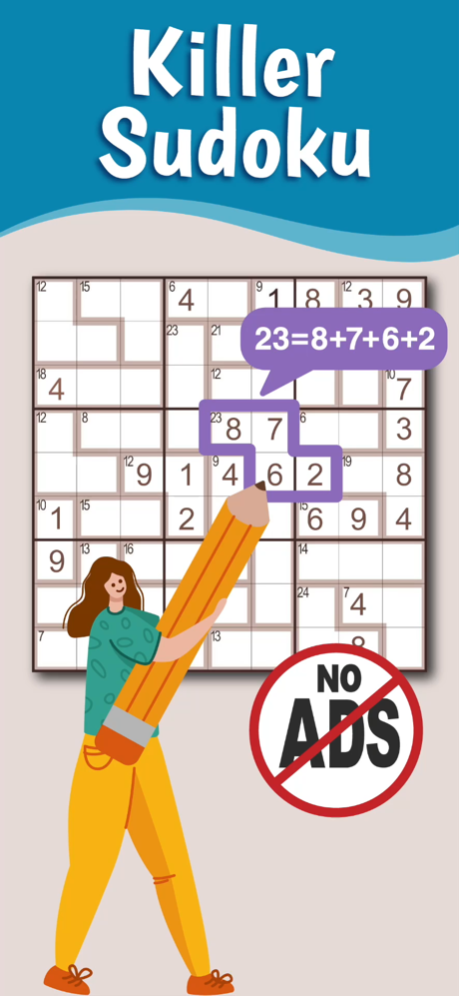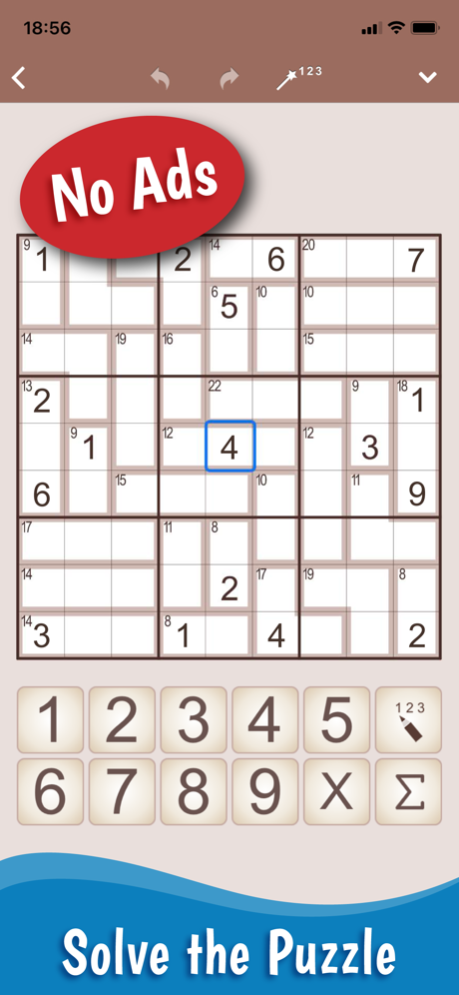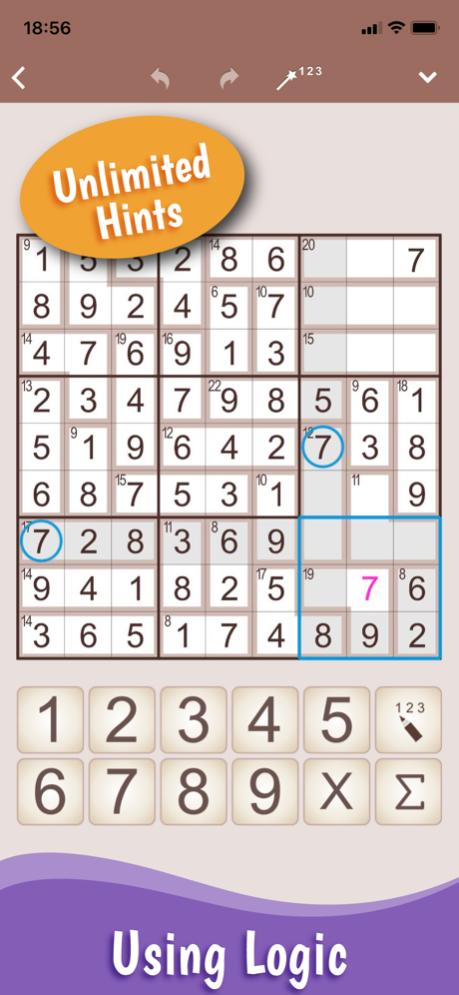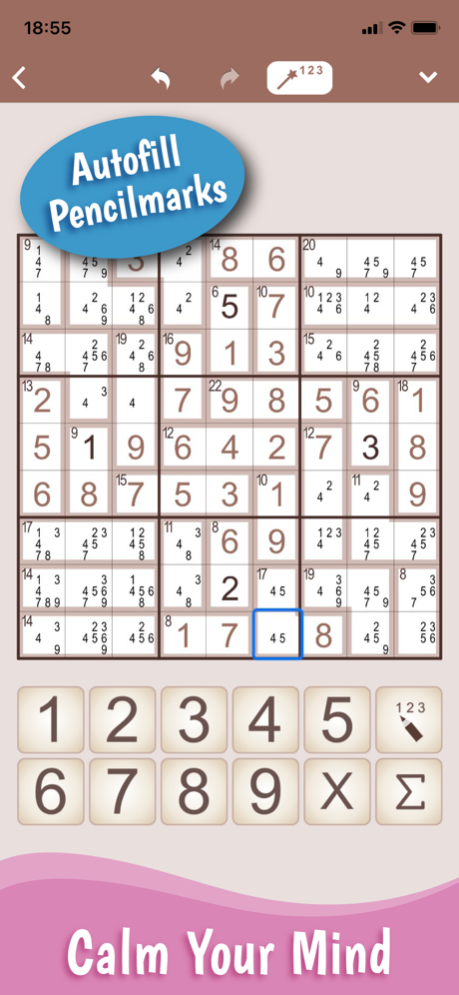SumSudoku: Killer Sudoku 2.7
Free Version
Publisher Description
Play a crossover variation of Sudoku and Kakuro! SumSudoku, also known as Killer Sudoku, are addictive logic puzzles best described as a cross between Sudoku and Kakuro. Using pure logic and simple add/subtract calculations, these fascinating puzzles offer endless fun and intellectual entertainment to puzzle fans of all skills and ages.
Each puzzle consists of a 9x9 Sudoku grid containing areas surrounded by dark borders. The object is to fill all empty squares so that the numbers 1 to 9 appear exactly once in each row, column and 3x3 box, and the sum of the numbers in each area is equal to the clue in the area's top-left corner. In addition, no number may be used in the same area more than once.
The game includes helpful features such as showing possible sum number combinations in an area and pencilmarks to make temporary placement of numbers in the grid. To help see the puzzle progress, graphic previews in the puzzle list show the progress of all puzzles in a volume as they are being solved. A Gallery view option provides these previews in a larger format.
For more fun, SumSudoku contains no ads and includes a Weekly Bonus section providing an extra free puzzle each week.
PUZZLE FEATURES
• 120 free SumSudoku puzzle samples
• Extra bonus puzzle published free each week
• Multiple difficulty levels from easy to very hard
• Puzzle library continuously updates with new content
• Manually selected, top quality puzzles
• Unique solution for each puzzle
• Hours of intellectual challenge and fun
• Sharpens logic and improves cognitive skills
GAMING FEATURES
• No ads
• Unlimited check puzzle
• Unlimited hints
• Show conflicts during gameplay
• Unlimited Undo and Redo
• Show possible sum combinations option
• Pencilmarks feature for solving hard puzzles
• Autofill pencilmarks mode
• Highlight Excluded Squares option
• Lock number on keypad option
• Concurrently playing and saving multiple puzzles
• Puzzle filtering, sorting and archiving options
• Dark Mode support
• Graphic previews showing puzzles progress as they are being solved
• Portrait and landscape screen support (iPad only)
• Track puzzle solving times
• Backup & restore puzzle progress to iCloud
ABOUT
Conceptis SumSudoku have also become popular under other names such as Killer Sudoku, Sumdoku and Sumoku. All puzzles in this app are produced by Conceptis Ltd. - the leading supplier of logic puzzles to printed and electronic gaming media all over the world. On average, more than 20 million Conceptis puzzles are solved each day in newspapers, magazines, books and online as well as on smartphones and tablets across the world.
Mar 21, 2024
Version 2.7
This version improves performance and stability.
About SumSudoku: Killer Sudoku
SumSudoku: Killer Sudoku is a free app for iOS published in the Action list of apps, part of Games & Entertainment.
The company that develops SumSudoku: Killer Sudoku is Conceptis Ltd.. The latest version released by its developer is 2.7.
To install SumSudoku: Killer Sudoku on your iOS device, just click the green Continue To App button above to start the installation process. The app is listed on our website since 2024-03-21 and was downloaded 2 times. We have already checked if the download link is safe, however for your own protection we recommend that you scan the downloaded app with your antivirus. Your antivirus may detect the SumSudoku: Killer Sudoku as malware if the download link is broken.
How to install SumSudoku: Killer Sudoku on your iOS device:
- Click on the Continue To App button on our website. This will redirect you to the App Store.
- Once the SumSudoku: Killer Sudoku is shown in the iTunes listing of your iOS device, you can start its download and installation. Tap on the GET button to the right of the app to start downloading it.
- If you are not logged-in the iOS appstore app, you'll be prompted for your your Apple ID and/or password.
- After SumSudoku: Killer Sudoku is downloaded, you'll see an INSTALL button to the right. Tap on it to start the actual installation of the iOS app.
- Once installation is finished you can tap on the OPEN button to start it. Its icon will also be added to your device home screen.